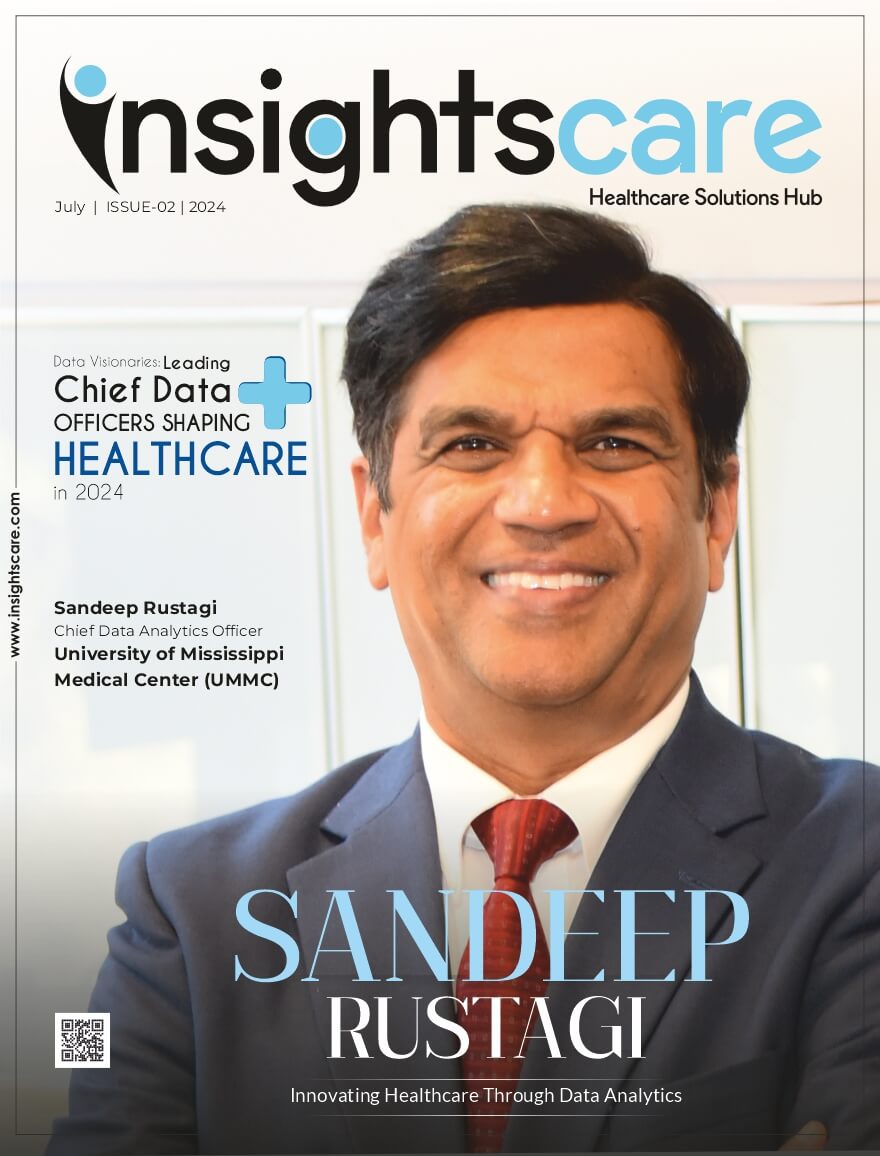Effective shift planning is crucial for businesses to optimize operations and keep employees satisfied. However, managing employee availability and preferences adds complexity to creating schedules.
Shift planning starts with reviewing labor data, business fluctuations, employee shift preferences, availability, and skills requirements. Feedback from employees helps the employers to choose the right shift plan. Moreover, a shift plan must be flexible enough to accommodate sudden changes or business cycle fluctuations.
Lastly, decision-makers must select a suitable shift planning tool that allows for administrative ease and quick adaptability. The sum of the shift planning process aids in controlling costs, boosting productivity, and facilitating employee satisfaction and positive customer experience.
This article covers key strategies and best practices for shift planning while respecting employee needs.
Leveraging Technology for Optimal Scheduling
The Imperative of Employee Scheduling Software
Manual scheduling using spreadsheets and paper records is inefficient and prone to errors. Scheduling employees using software instead of doing it manually is very cost-effective and precise.
Rather than relying on spreadsheets or whiteboards, modern scheduling software offers robust shift planner capabilities. The time entry system offers centralized data and automates repetitive tasks like tracking hours and managing timesheets.
Key benefits of scheduling software include:
- Employees can clock in and out remotely via mobile time clocks.
- Managers can access time-tracking data in a single dashboard.
- Reports provide insights into overtime, absenteeism, and capacity planning.
- Based on labor budget, demand forecasting, and employee availability, shift scheduling can be done automatically.
- Administrative workload can be reduced by features like shift swapping, reminders, and notifications.
Automating Time-Off and Availability Tracking
Manually tracking employee availability, PTO requests, and schedule changes are time-consuming. Automated time clock systems enable employees to directly manage these processes.
Benefits of automating availability and time-off tracking:
- Employees can securely submit up-to-date availability from any device via self-service portals.
- Managers get notifications on pending requests and can approve or decline them based on policies.
- Based on approved availability, systems are able to auto-populate schedules.
- Chronicled history of all direct and indirect time-off provides data to improve planning.
- Reduces the risk of miscommunication or errors.
A study by WorkForce Software found that automating these processes alone saves managers over three hours every week.
Flexibility in Work Schedules
Flexible scheduling is vital for employee engagement and work-life balance. Options like remote work, compressed weeks, shift swapping, and flexible start and end times empower employees.
Industry-Specific Flexibility
- Retail: staggered shifts, on-call and as-needed shifts
- Healthcare: 12-hour shifts, weekend-only schedules
- Manufacturing: alternating on-site and WFH days
- Restaurants: part-time shifts, shift swapping
Implementing Flexible Schedules
- Survey staff to identify the most desired flexibility options.
- Devise programs aligned to business needs and constraints.
- Train managers on flex-work policies and approving requests.
- Leverage enterprise time tracking software to allow self-service shift management.
Proper change management is key to ensuring successful flexible schedule rollouts. Clear policies and responsive management can make this a win-win for all.
Staffing Strategies
The Balancing Act: Hiring More Staff vs. Overtime
Relying on excessive overtime to meet demand has its downsides:
- Employee burnout and reduced engagement.
- Higher long-term payroll costs compared to hiring.
- Poor customer service and quality control issues.
On the other hand, being understaffed risks:
- Turning away business during peak periods.
- Chronic overtime increases labor law compliance risks.
Assess baseline staffing needs, seasonality, absenteeism rates, and sales forecasts. Hire additional permanent or seasonal staff to properly meet demand rather than using excessive overtime for core operations.
Leveraging Part-Time and Seasonal Staff
Part-time employees are a valuable resource for schedule flexibility. Benefits include:
- Lower Costs: Part-time staff typically receive reduced or no benefits, resulting in cost savings.
- Meet Seasonal Demand: Easily scale up operations by bringing on seasonal staff for peak periods like holidays, summers, and special events.
- Specialized Expertise: Hire part-time workers with niche skills and experience without needing to pay for full-time employees.
- Meet Peak Demand: Add staffing during busy daily periods like mornings and weekends when customer traffic is higher.
- Provide Schedule Flexibility: Part-time workers add bandwidth at key times when full-time employees may be unavailable.
Best Practices for Part-Time Staffing
- Clearly define part-time policies for hours, benefits, and wages.
- Develop hiring and onboarding procedures tailored to part-timers.
- Provide adequate training for temporary and seasonal staff.
- Use online staffing platforms to quickly fill part-time gaps.
- Monitor overtime, even for part-timers, to avoid compliance issues.
- Create an inclusive culture and provide growth opportunities.
Adding part-time and seasonal staffing allows businesses to cost-effectively meet demand fluctuations while providing employees with schedule flexibility and work-life balance.
Planning and Backup Strategies
Creating Work Schedules in Advance
Planning and communicating schedules well in advance benefits both managers and staff.
Best practices include:
- Posting schedules at least 2-3 weeks in advance to allow employees to plan outside commitments.
- Blocking off dedicated time on manager calendars for schedule creation.
- Setting schedule templates for consistency and efficiency.
- Sharing schedules on digital employee time clock platforms for easy access.
Apart from driving employee engagement, advanced scheduling improves budgeting and capacity planning for the business.
Backup Plans for Unpredictable Absences
Despite best efforts, unplanned absences are inevitable. Lack of contingency plans leads to cascading issues of frantic last-minute staffing, reporting delays, and poor customer service.
Robust backup strategies include:
- Using time tracking software to swiftly identify open shifts and send notifications.
- Maintaining an on-call employee list for unscheduled absences.
- Cross-training employees and identifying alternative coverage for each role.
- Monitoring overtime hours to prevent burnout of pinch hitters.
By forecasting risks and creating contingency plans, businesses can seamlessly navigate unplanned disruptions.
Policy and Compliance
Clear Policies for Paid Time Off
Ambiguous PTO policies lead to confusion over accruals, approvals, and blackout dates. Clearly define:
- Eligibility criteria for PTO.
- Accrual rates and caps.
- Process for submitting PTO requests.
- Rules on canceling approved PTO.
- Blackout dates where leaves are blocked.
Communicate policies through handbooks and internal wikis. Time-tracking software can auto-enforce policies and approval workflows.
Ensuring Compliance with Labor Laws
Compliance with labor regulations like FLSA, FMLA, and state-specific laws is crucial for avoiding lawsuits and penalties. Key aspects for time clocking and scheduling compliance include:
Overtime Rules
- Classify employees correctly as exempt vs. non-exempt for overtime eligibility.
- Track hours accurately, including any overtime.
- Calculate overtime pay at 1.5 times the regular hourly wage.
- Obtain written authorization for any overtime deductions.
Meal and Rest Breaks
- Provide 30-minute uninterrupted and unpaid breaks for shifts over 5 hours.
- Enable employees to take 10-15 minute paid rest breaks every 4 hours.
- Ensure breaks comply with any state-specific requirements.
Child Labor Laws
- Set 18 as the minimum age for hazardous occupations.
- Limit working hours for minors under 16 years of age.
- Obtain age certificates and work permits as required.
Pay Stub and Poster Requirements
- Include all mandatory information on pay stubs like rate of pay, deductions, overtime hours, etc.
- Display updated labor law posters in common work areas.
Record Retention
- Maintain timecards, wage rate notices, and other documents for at least 3 years after creation.
Robust workforce management systems like Paycom, Paychex Flex, and When I Work have built-in compliance management tools.
Key Takeaways
- Adopt scheduling technology for enhanced efficiency, transparency, and mobility.
- Offer flexible shift options aligned to employee needs and business requirements.
- Use part-time and seasonal staffing to supplement the workforce during peak periods.
- Plan schedules in advance and have contingency plans for absences.
- Develop clear policies for time off and ensure compliance with all labor regulations.
Conclusion
Having clarity on navigating shift planning complexities is crucial for businesses in the retail and service sectors. Effective shift management requires balancing employee well-being with operational needs. Companies can effectively address fluctuating customer demands and staff availability by employing strategies such as leveraging real-time data, implementing time clock software, and facilitating effective communication channels.
Overcoming these shift planning challenges leads to a more balanced workforce, heightened employee satisfaction, and a more efficient and successful business operation. For additional legal resources, visit the US Department of Labor website.
FAQs
- How can I ensure fair and equitable scheduling?
Ensure fair and equitable scheduling by
- Fostering two-way communication on availability and needs.
- Using employee time clock software analytics for data-driven decisions on scheduling and staffing.
- How does technology streamline scheduling?
Technology streamlines scheduling by
- Automating repetitive administrative tasks like status updates, notifications, and report generation.
- Allowing easy access to data availability and shift swapping.
- How do I stay compliant with labor laws in scheduling?
- Review federal and state requirements regularly.
- Perform self-audits with legal compliance checklist templates.
- Consult legal counsel when implementing new policies.
- Leverage time clock software with built-in compliance features.